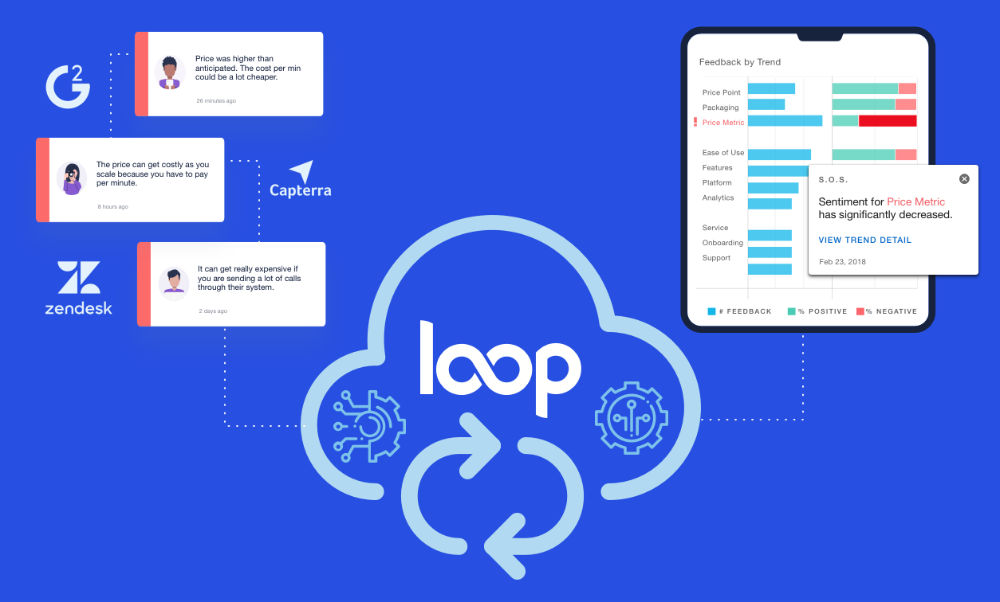Home » How to Benchmark Your Customer Feedback Trends Against Competitors
How to Benchmark Your Customer Feedback Trends Against Competitors
Madeline Turner

Competition tends to change faster than your team can react. Using Loop, you can keep up with your technical differentiation (and the perceived value of that differentiation) across your competitive landscape, so that frontline sales teams can proactively play offense and defense.
In this article, you’ll learn how to:
- Search for your competitors and connect their online reviews to Loop
- Analyze your own positive topics to understand where customers place the most value.
- Analyze competitors’ negative topics to pinpoint weaknesses and better position your products.
- Review topics over time to understand if issues are getting better or worse.
- Build Competitive Benchmarking dashboards in Loop
Connecting competitor feedback in Loop
Start by identifying comparable companies in your industry, whether they are directly competing with you now or could be in the future. You can also leverage online review sites like G2 Crowd and Capterra to see what companies the market is comparing you to today.
Once you’ve determined the competitors you’d like to monitor, you’ll simply search for and add this feedback to your dashboard.
Adding competitors to your dashboard will provide you with real-time updates on their customer feedback, giving you a more comprehensive view into what is and is not working for them.
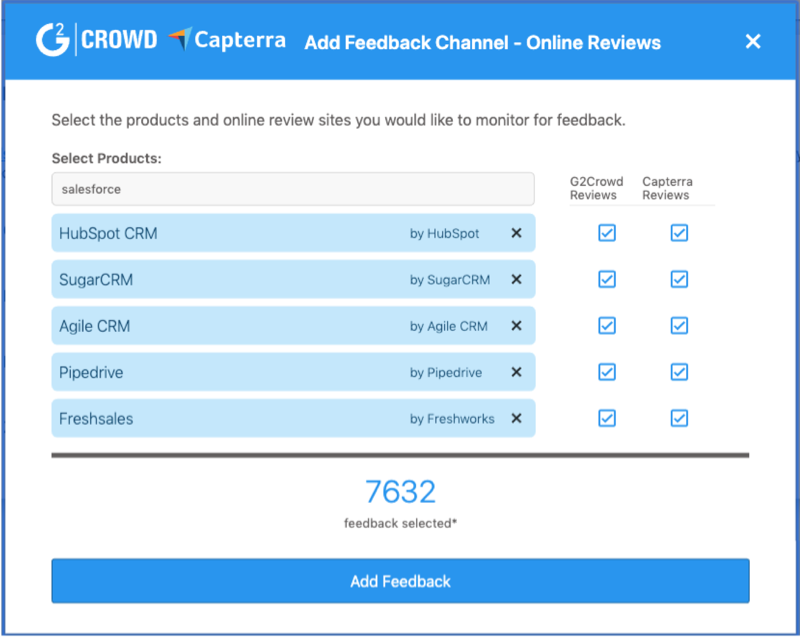
Analyze your own positive topics to understand where customers place the most value.
Positive feedback topics can help you understand the strongest components of your value prop.
- How are users describing their actual needs and the value you provide?
- How well does your own positioning and messaging address customer needs in their own terms?
In the below scenario, we can see that customers are sharing a lot of positive feedback about the platform, features provided, and its ease of use. Not only is this great indication that customers are finding value in the product, but drilling into the specific feedback shared will help us understand what, specifically, customers value most. This understanding will help us make smarter roadmap, positioning, sales, and marketing decisions.
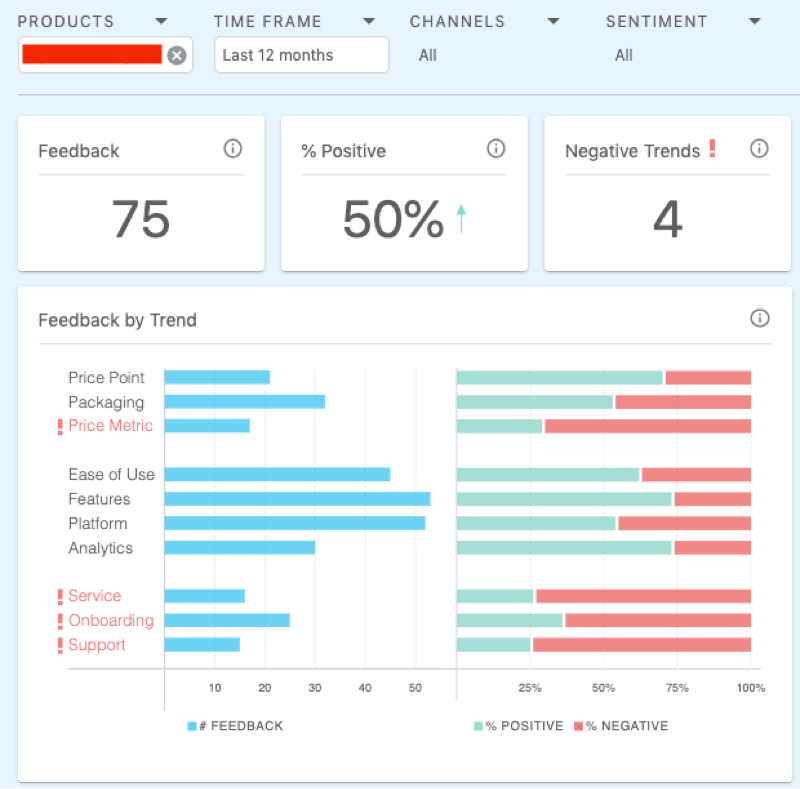
Analyze competitors’ negative topics to pinpoint weaknesses and better position your products.
In the eyes of your customers and potential customers, you can use this feedback to understand:
- What specifically makes your product unique?
- Why is your product better than your competitors’?
- What will your customers get out of your product that they cannot get from your competitors’ products?
- Why should your customers trust and invest in us and our product?
In the below scenario, you are able to see that one of your competitor’s biggest negative feedback topics is related to product. Above, we uncovered that product is the largest positive feedback topic surrounding your company. This insight provides you with leverage for how you can better position yourself against your competitor on sales calls, in marketing messaging, and in product roadmap priorities.

Review topics over time to understand if issues are getting better or worse.
Not only is it important to understand the biggest issues impacting your customers. It’s important to understand how this feedback trends over time. This allows you to capitalize on competitors’ issues that are trending downward and gives you insight into the areas where your company has a competitive advantage.
In the below scenario, we can see that feedback surrounding this competitor’s customer support continues to trend downward. Take action with collateral that highlights differentiation, create actions and initiatives that focus on responsive and proactive customer support at your own organization, and use these insights to empower sales teams when speaking to potential new customers.
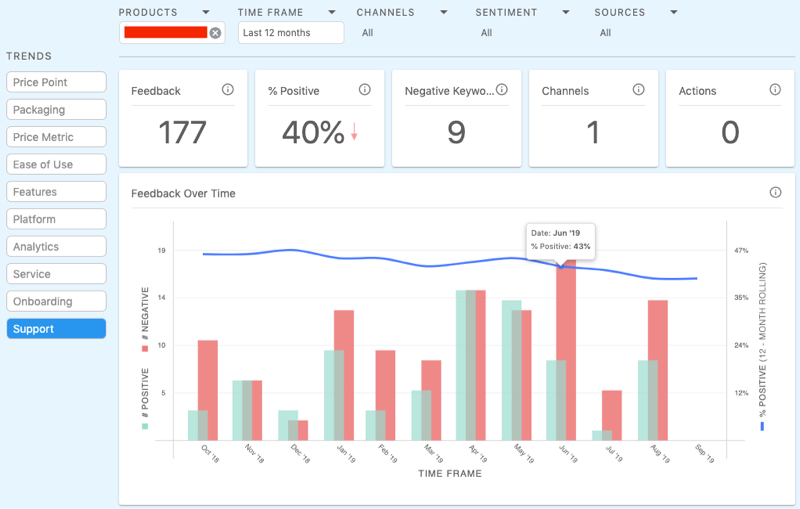
Build Competitive Benchmarking dashboards in Loop
With Loop’s Competitive Benchmarking feature, you can easily track competitor feedback topics and sentiment over time.
This dashboard view gives you one comprehensive view of competitor topics, an easier way to compare feedback trends and sentiment across multiple competitors, and access to quicker insights for positioning and differentiation.
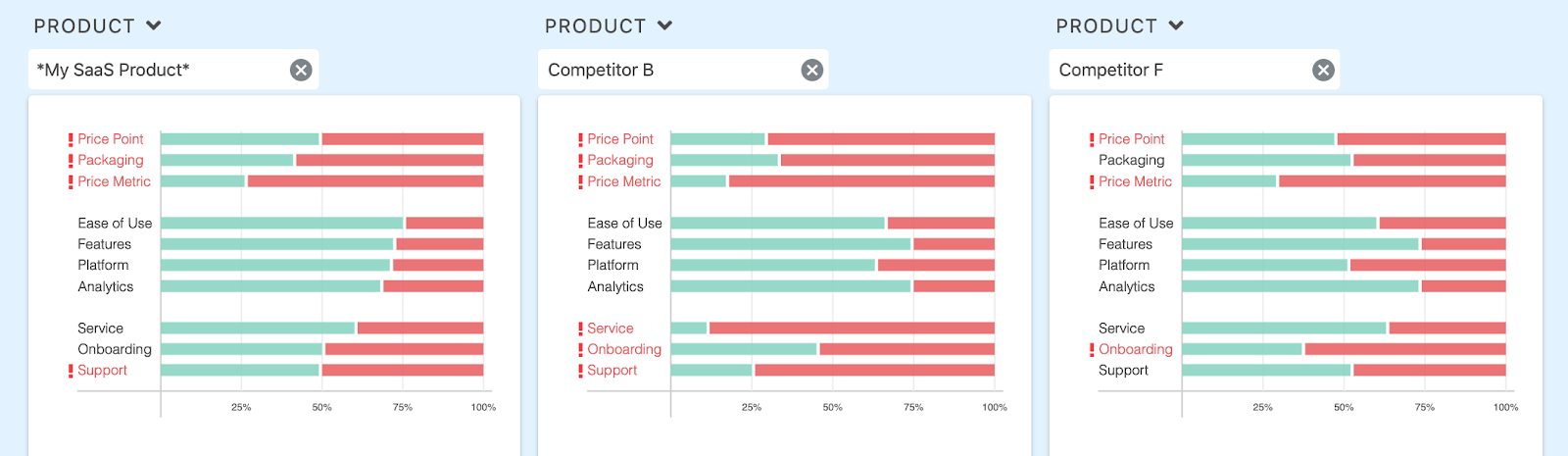
Interested in seeing how Loop can help you benchmark your customer feedback against competitors? Start your free trial today