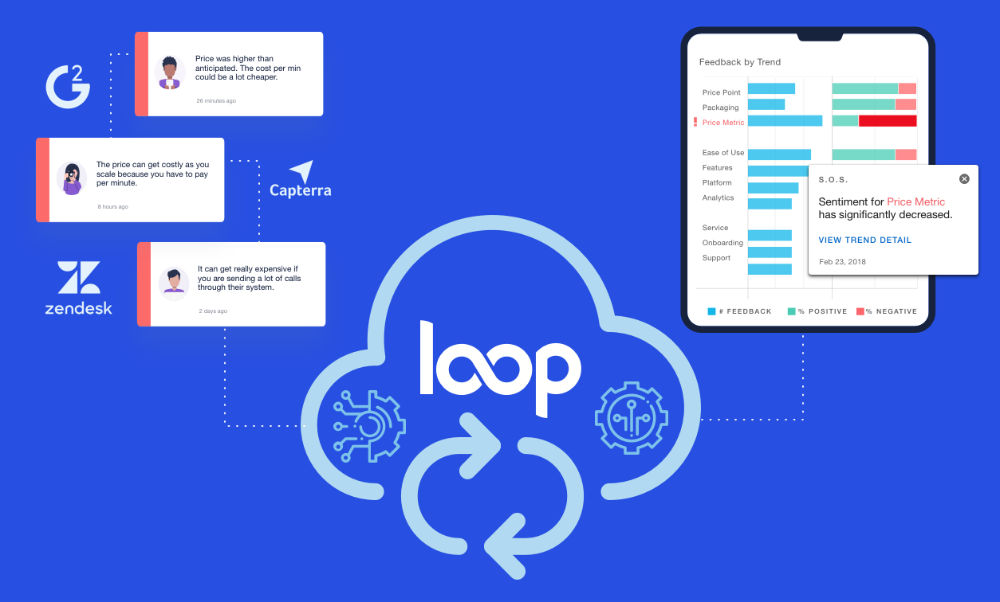Home » [The LoopVOC Playbook] Creating a Customer-Led Pricing Strategy Playbook
[The LoopVOC Playbook] Creating a Customer-Led Pricing Strategy Playbook
Madeline Turner

How we price our products is fundamental to our revenue goals. As a result our pricing model is incredibly important.
Whether it’s taking a new product to market or repackaging existing offerings, we must consider customer value, competitor offerings, and our own cost structure when developing our pricing strategies.
Finding the sweet spot of maximizing profits and meeting customer needs takes work. Marketers must keep a pulse on customer feedback and market trends to understand changing needs and where customers place the most value.
Traditionally, this has meant combing through win/loss notes to understand why a competitor’s offering was perceived as more valuable. Or we conduct market research to better understand perceptions about our products being “too expensive.”
These processes are costly and time intensive.
SaaS marketers need a better way to incorporate feedback into their pricing model.
LoopVOC exists to centralize customer feedback in real time so that all teams have the opportunity to listen, understand, and respond based on the greatest risks and opportunities to your business.
This playbook will help your team understand how to use LoopVOC to:
- Listen for feedback across channels
- Identify and understand the problems impacting revenue
- Benchmark customer feedback against competitors
- Adapt pricing strategies to improve results
1. Listen for feedback across channels
Perhaps you’ve identified a problem with declining sales and retention, or you want to proactively ensure that your pricing strategy is competitive and tied to customer value.
Your first step is to aggregate feedback from the places your customers are already sharing feedback about your company or products. Below, we share examples of places to begin monitoring.
One of the best (and growing) channels for B2B customer feedback is online review sites. Customers are regularly sharing feedback about pricing and product features that are critical for marketers to pay attention to. Feedback shared on these channels will also give you insight into where customers place the most value.
Additional Public Channels to monitor:
- Social Media Posts and Groups
- Communities and Online Forums
- Email listservs
- Public Slack Channels
Qualitative NPS feedback is another critical channel for feedback.
In addition to asking customers whether or not they’re likely to recommend your company or product, ask them about the product features most important to them. Understanding the feedback driving the Net Promoter Score, and where customers are finding the most value in your products, will guide your pricing strategies and help you build packages your customers want.
Additional Internal Feedback Channels:
- Support Tickets (are there common issues with critical features that could be impacting the value customers realize?)
- CRM Notes from company calls (are customers regularly talking about pricing being a concern or barrier?)
- Phone calls (are conversations with reps focused on value-selling?)
- CSAT, and Win/Loss surveys (are competitors winning more deals?)
Connect your customer feedback in Loop
Once you’ve identified your feedback channels, you’ll want to connect this feedback in Loop. This step is easy, but it’s the most important step of all.
Using natural language processing, Loop extracts meaningful insights from customer feedback, so that company leaders can proactively identify issues impacting revenue, and pivot company initiatives to address them.
Your feedback data is what makes it possible for Loop to run its magic and extract real-time insights.
- Select the feedback channel you would like to integrate with.
- Complete the steps for adding your feedback data.
- Your data will be automatically cleaned, tagged with trends, and integrated into Loop.
2. Identify opportunities to improve your pricing strategy
Once your feedback has been connected in Loop, the next step is to identify any feedback trends related to your pricing strategy: price point, price metric, and packaging.
Step 1: Review the topics related to pricing, and identify those with a high amount of negative feedback.
- Price point: the price a customer pays for your product
- Price metric: how you charge customers (ex: per user, per license, per database)
- Packaging: the bundle of product features you provide for the price
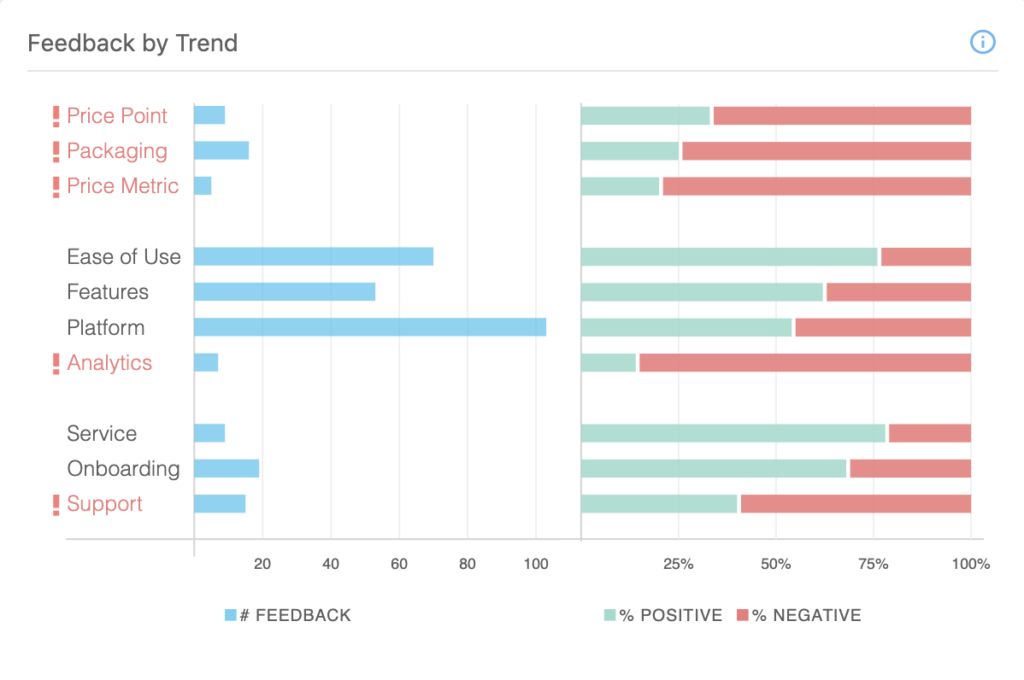
In this example, we can see that feedback related to pricing is primarily negative.
Oftentimes when people mention pricing being too expensive, they’re often talking about the overall value they’re receiving. So, it is very common for feedback about price point to correlate with packaging, price metric, and even features that customers may perceive to be over-priced for the value they provide.
Drilling into the pricing model topic can help us identify the root cause of the issue.
Our next step will be to dig deeper into the feedback to understand how long feedback related to price point has been trending negative.
Step 2: Understand if the identified feedback trend is getting better or worse over time.
It’s clear from the 12 month rolling view that feedback related to price point has been trending negatively over time, indicating that there are pricing issues that need to be addressed. There could be some price-sensitivity in the market or customers feel that the product features provided warrant a lower price.
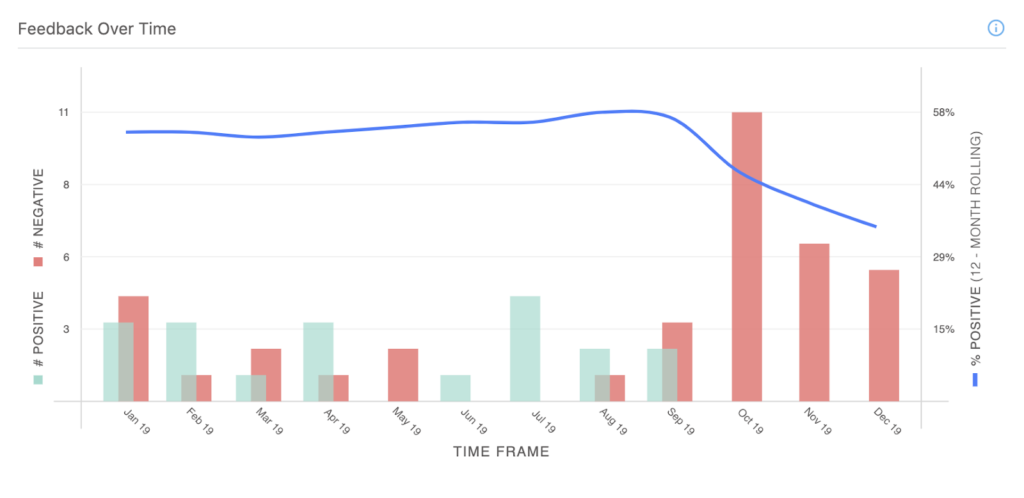
Step 3: Identify the problem
Next, we drill into the verbatim feedback related to price point to understand the common issues coming up in customers’ feedback.
We recommend digging specifically into mentions of the following:
- Upfront price
- Ongoing fees
- Price vs competition
- Price increases
- Value for money
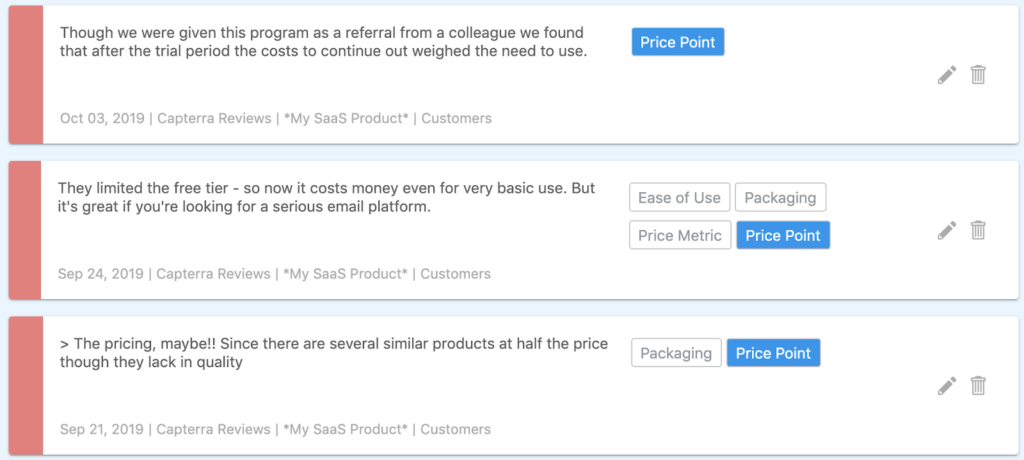
3. Benchmark feedback against competitors to put the issue in perspective
Rather than immediately dismissing the problem as a non-issue or jumping into action, we advise customers to do a bit more research to gather context and perspective.
Understanding how this customer feedback compares to competitor feedback will help you understand both the risk and opportunities this feedback represents to your business.
Step 1. Connect competitor feedback in Loop
Start by identifying comparable and aspirational companies in your industry, whether they are directly competing with you now or could be in the future. You can leverage online review sites like G2 Crowd and Capterra to see what companies the market is comparing you to today.
There are multiple ways to access the Competitive Benchmarking dashboard feature:
- From the Insights Overview sub navigation bar, there is a link labeled, “Benchmark“, and
- There is a “Competitive Benchmarking” link located on the top-right section of the Feedback by Trend chart on the Insights Overview view
Adding competitors to your dashboard will provide you with real-time updates on their customer feedback, giving you a more comprehensive view into what is and is not working for them.
Step 2. Compare negative feedback trends to competitors
Now that your competitor feedback has been added, you can benchmark your pricing feedback trends to competitors.
This will help you understand if competitors’ customers are expressing similar sentiment related to pricing. You’ll then want to dig into how your price point compares to competitors’ and what features are included in their offers.
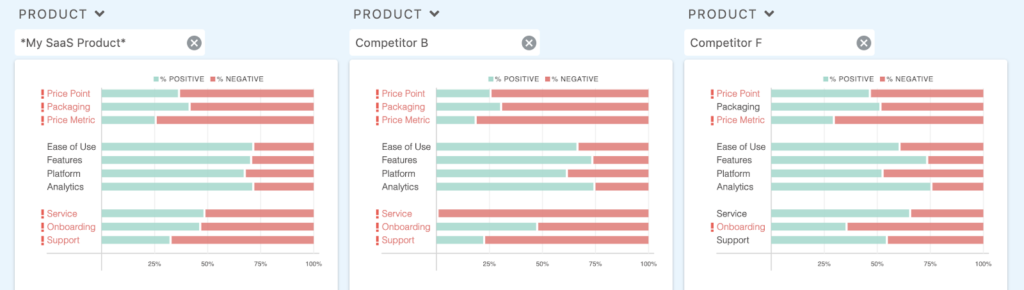
Comparing to Competitors:
First, we can see that feedback related to pricing is trending negative across the space. This signals that there are likely common frustrations experienced across each customer base, marking an opportunity for your company to differentiate itself in the market with updated pricing.
We also see that feedback related to Price Point is trending less negative than Competitor B and more negative than Competitor F.
We recommend digging into the pricing models of Competitor F as well as the verbatim feedback to understand what is working for their customers and where you can refine your pricing strategy.
Step 3. Make decision on taking action
From digging into the customer feedback data, we now know the following:
- Feedback related to Pricing has been trending negative
- Negative feedback across the space points to common customer frustrations
- Competitor F has the most positive feedback related to Price Point
Our next step is to decide whether or not the feedback trends warrant action. Do this by weighing the risks of inaction:
- Feedback about pricing continues to trend negative, impacting sales as well as customer retention.
- Competitors roll out new pricing strategies, putting your retention and win rates at risk.
The best step forward is to address pricing concerns by creating Actions.
4. Adapt Pricing Strategies to Address Issues
As you begin to put plans in place to address pricing issues, it will be important to understand the root cause of the feedback, internal or external factors, and any steps that have been taken previously.
Taking action will require cross-team collaboration to ensure that there is alignment on the need and owners for each action.
Step 1: Identify potential root cause and past initiatives
Work with cross-functional partners to identify contributing factors and understand if past actions have had an impact on the feedback trends.
Events that could be driving negative feedback about your price point:
- Change to your pricing: Have you recently introduced pricing to the market?
- Competitive pricing change: Has a competitor introduced reduced prices?
- Team change: Have you brought on sales reps that are not trained to effectively position value?
- Market preference change: Are customers willing to accept less functionality for a less expensive solution?
- New competitor entrance: Has a competitor entered the market?
Ongoing issues that could be driving negative feedback about your price point:
- Segment sensitivity: Is there a segment of your market that is focused on less expensive solutions from the start and can’t justify the cost of a comprehensive solution?
- Perception gap: Is there a misunderstanding of your pricing, with the market incorrectly viewing you as expensive?
Understanding the root cause of customers’ pricing concerns is critical to charting a path forward to address the issue. Conversely, perhaps the issue was known—sales or retention rates were declining—but the reason for performance dips was not. In this case, customer feedback trends are the proof points needed to align teams on why and how to address the problem.
Once the root cause or past initiatives have been identified, create retroactive actions to mark the specific events contributing to the feedback trends.
Continuing our example, let’s assume the following:
- A discounting model was rolled out several months ago as part of an initiative to drive sales.
- There were team changes this year, with sales reps being onboarded, and there is a need for value-selling training.
We will want to create “past Actions” to chart the factors contributing to the declining sentiment over time. Then, we will create Actions to track the impact of new initiatives.
Step 2: Create initiatives to address the issue
Once you’ve identified the root cause of the issue and aligned stakeholders on the importance of addressing it, you’ll create specific action plans.
Here are example actions that may be taken to address negative feedback about your price point:
- Adjust pricing based on willingness to pay
- Adjust price to respond to competitor price moves
- Roll-out discounting strategies
- Train reps on value-based selling and ROI positioning
- Update pricing transparency on your website
- Add value by including a feature without increasing the price
- Launch a lower entry price by removing features not all customers require
Continuing with our example, we know that new sales reps are not effectively trained. To address this, we recommend rolling out new sales enablement trainings to help reps with value-based and ROI positioning.
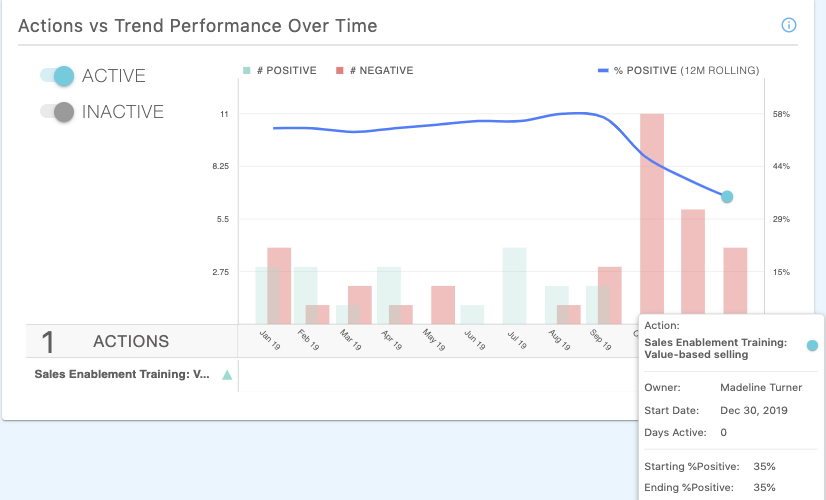
After you align on actions to be taken, create actions in Loop and assign owners for visibility. In this case, we’ve created the action for value-based selling to ensure that reps are prepared to position conversations based on the value to customers, not the cost.
Step 3: Track the action to understand if it solves the issue over time
The final step is to measure the impact of your actions over time to ensure that you’re driving the intended outcome.
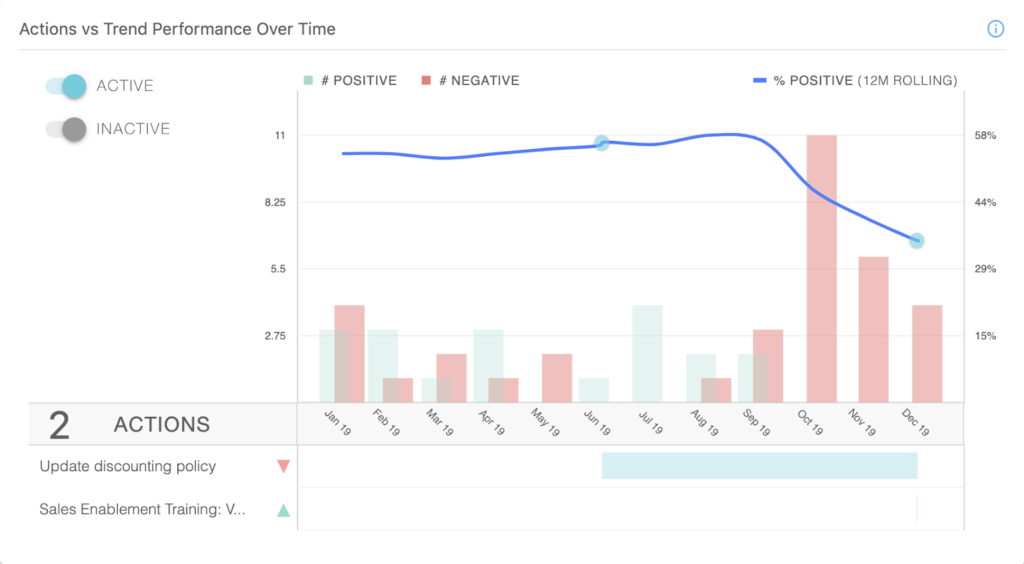
Set up regular cross-functional team meetings to review actions and progress to goals (ensure that there are area-specific metrics you’re measuring against like customer retention and new logos).
You should focus your meetings on answering whether existing actions are solving the problem or whether additional action needed.
Continuously monitor customer feedback to inform your Start/Stop/Continue plan:
- Start: What needs attention that doesn’t have an assigned action yet?
- Stop: Are actions you’ve taken having a negative impact on overall customer feedback?
- Continue: If actions you’ve taken are having a positive impact, continue investing in these initiatives and determining opportunities for expansion.
The key to using Loop to improve revenue and retention is following the four steps outlined above: listen for feedback, identify and understand trends, benchmark to understand risk and opportunities, and then adapt strategies to respond.